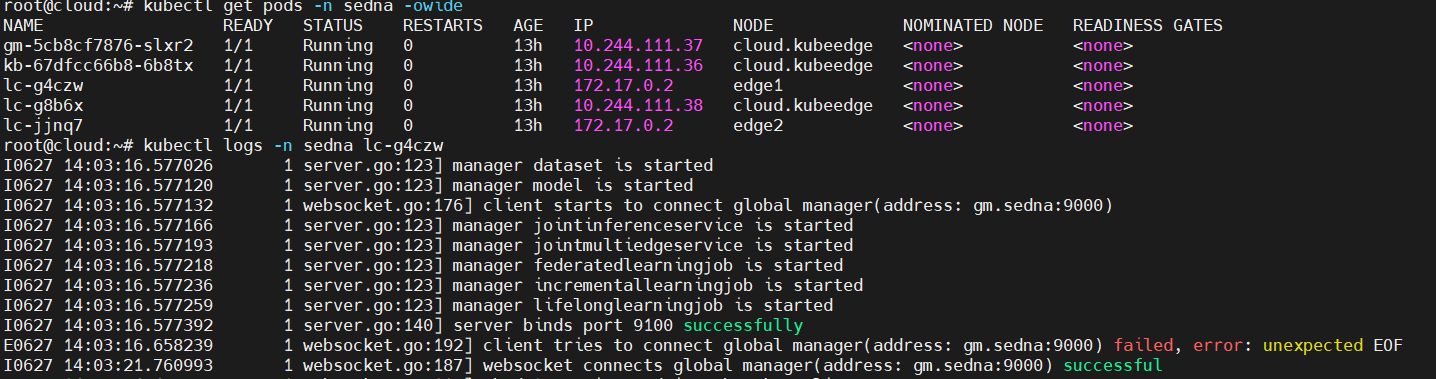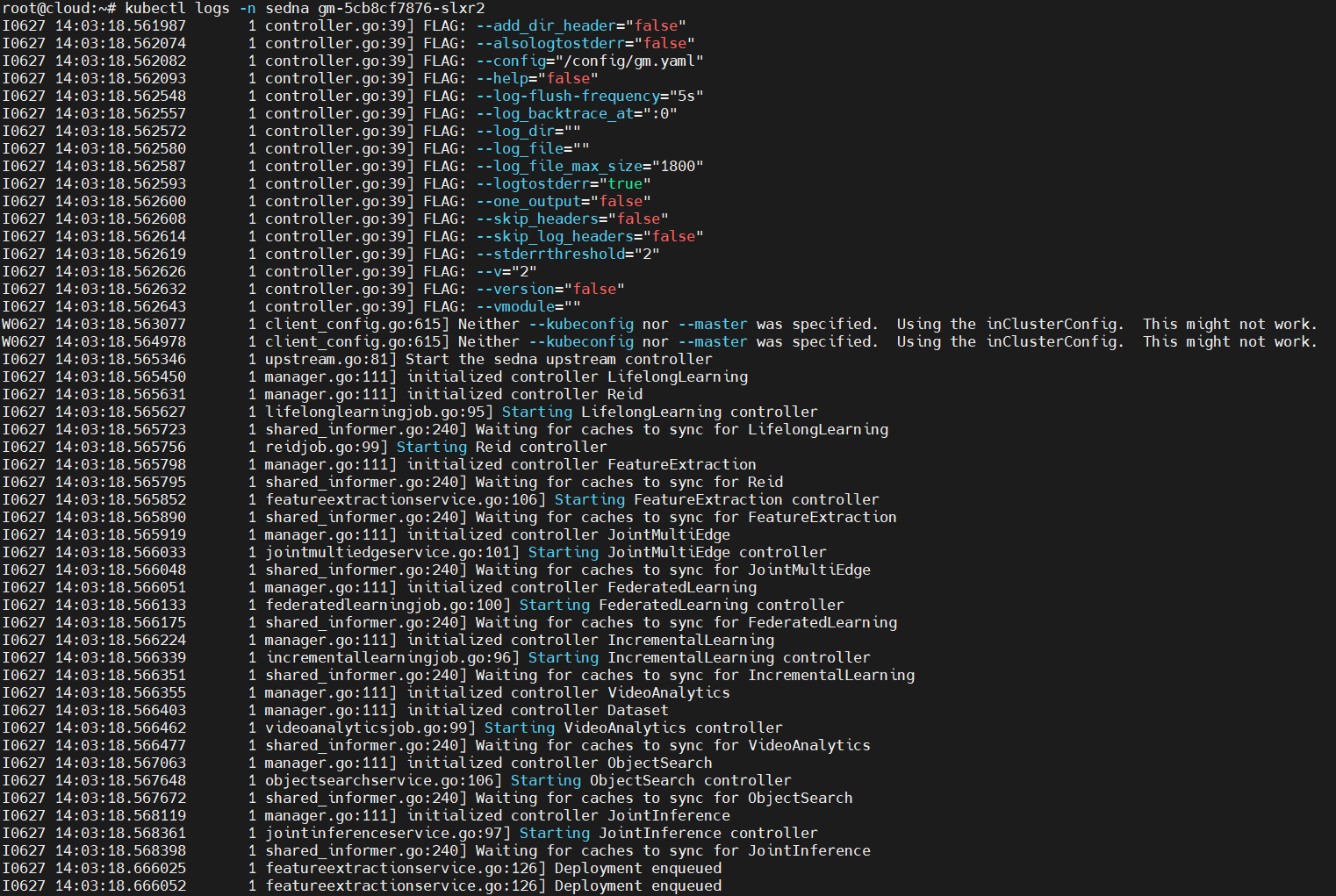Install Sedna
Download Sedna (cloud)
# clone sedna code (customized by dayu)
git clone https://github.com/dayu-autostreamer/dayu-sedna.git
# move to code directory
cd dayu-sedna
Install Sedna (cloud)
This step may occur Question 10: lc127.0.0. 53:53 no such host/connection refused.
# Set image source. The default source is dockerhub (docker.io).
export REG=xxx
# Install
SEDNA_ACTION=create bash - install.sh
# Uninstall
SEDNA_ACTION=delete bash - install.sh
After installation, check the logs with kubectl logs xxx -n sedna, and pay special attention to whether lc has successfully connected to gm.
Check running state of Sedna